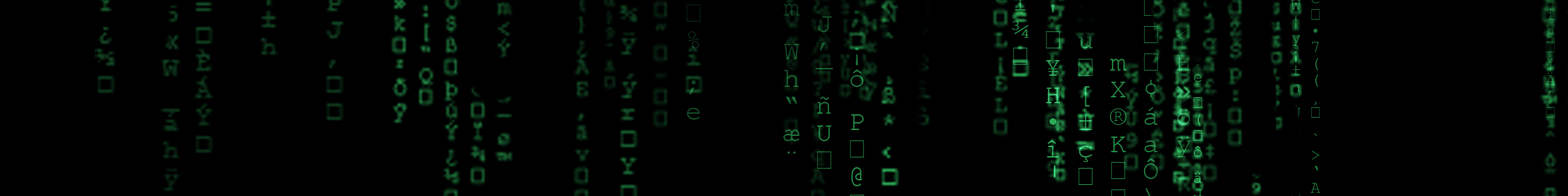
Database Your Way, LLC
"Database by Design, not Chance"
How might a database help?
Maintaining inventories at just the right level (just in time inventory) so that they rarely run out, and rarely ordering too much inventory saves money due to reduced storage requirements.
Appointments, calendars, to-do lists, events, and call backs all need to be managed.
Membership rosters, member dues, event announcements, and member communications are all important aspects of a successful organization.
Reservation management, including scheduling, capacity management and financial tracking can significantly add to a company's efficiency.
Can't I do it myself?
Microsoft says this: "Get started quickly with prebuilt applications that you can modify or adapt to changing business needs. Collect information through forms in e-mail or import data from external applications. Create and edit detailed reports that display sorted, filtered, and grouped information in a way that helps you make sense of the data for informed decision-making."
So, the short answer is yes, you can. There are a number of built-in templates in MS Access. If one of the built-ins do exactly what you want it to do, then that's what you should use. You've already paid for the program, right?
So why should you invest in a custom database?
As previously noted, "generally, the problem is not with Access, but that Access is very often under-utilized or used improperly". The key is in what you want from your database.
For database design, you need to create a specific data model for your company's database. Consider the basic information you want to collect, how you want to enter this data, and the types of reports you want to work with. Another important database design consideration is: who will use it? If your staff will access the database, there needs to be an interface they can use to properly enter or access data. The interface should be user-friendly.



