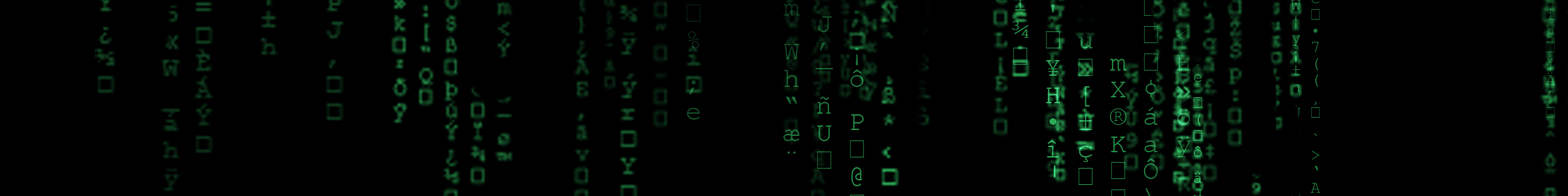
Database Your Way, LLC
"Database by Design, not Chance"
Our Company
Database Your Way is a service designed to help you, as an individual or business, transform the way you store information. In doing so, your business becomes more efficient. Quick access to your business information is critical.
Our Mission
Our mission is to program fast, user-friendly database applications to improve individual and business productivity at a good price with unparalleled support. We do database design using Microsoft Access, tailored to the version of MS Access you have available - 2010 or previous compatible versions.
Database Your Way is registered with the State of South Carolina as an LLC, and we are registered with the System for Award Management (SAM), formerly known as CCR, the primary registrant database for the U.S. Federal Government. We are proud to be a member of the Kershaw County Chamber of Commerce.
What is a database, anyway?
(Just in case you're wondering...)
Basically, just a collection of information; that is, data. Really, a file cabinet full of records is a database, or even just a checkbook ledger. You may have noticed problems with this type of database, especially when they get to be the file cabinet size.
Why use Access?
MS Access is a powerful RAD (Rapid Application Development) tool ideally suited to small workgroups that need a quick solution for storing and managing data. Packaged with Office Pro and above, it is remarkably powerful, yet simple and inexpensive, and performs admirably in both single and multi-user environments.
Microsoft has been packaging MS Access with their Office suite of applications since the 1990s, and is a very popular database software platform. With the prevalence of Microsoft Office, it's not surprising that untold numbers of people have used Access to solve their business (or personal) database needs. But how many of those people would say they have truly solved those needs with Access? Generally, the problem is not with Access, but that Access is very often under-utilized or used improperly.
You can link tables to your database from other Access databases, Excel spreadsheets, Windows SharePoint Services sites, ODBC data sources, Microsoft SQL Server databases, and other data sources.
Some users point to issues like Access database corruption or bewildering error messages or ‘it just doesn't do what I want it to do’ as evidence to prove the inferiority of the Access database platform. The fact is, 99% of the time database corruption is a result of a poorly designed database, and frequent error messages are the result of poorly written code.
About the design of this site
This site was designed using Adobe Dreamweaver CS3 for the basic HTML coding. This is then enhanced through the use of a cascading style sheet (CSS). The menu system is dependent on use of CSS, and does not use any client-side scripting. Thanks to Steve Gibson for some CSS that (in theory) helps with cross-browser compatibility, and Alt-Web Demos for giving me a starting place to make the menu work simply. And of course, w3schools is an excellent general reference. The 'matrix flow' design at the top and bottom is original, and not copied from anyone or anywhere else.
A note about external links.
Whether or not to force external links to open in a new tab is the subject of some debate. It is relatively simple to do this within the underlying HTML, but I have decided to let the user choose. So, the external links found on this page, in the banner icons on each page, and on the “Useful Links” page DO NOT open in a new tab. If you click away to do some exploring, just use the ‘back’ button of your browser to come back for a visit. Of course, you always have the option to open links in a new tab yourself, if you wish.
This site last updated March 2013.



